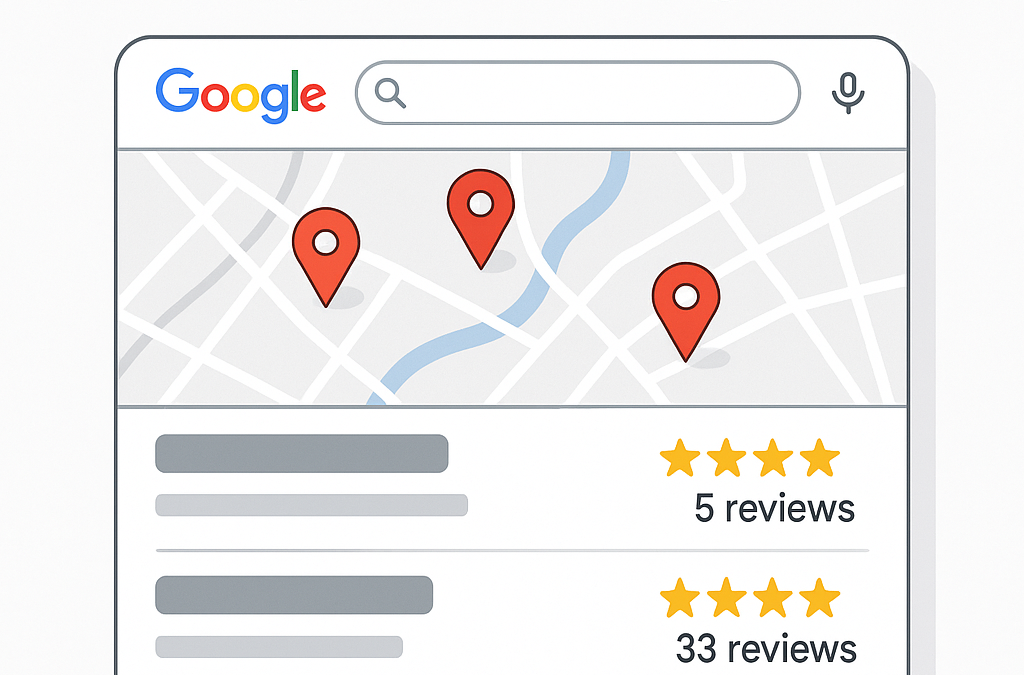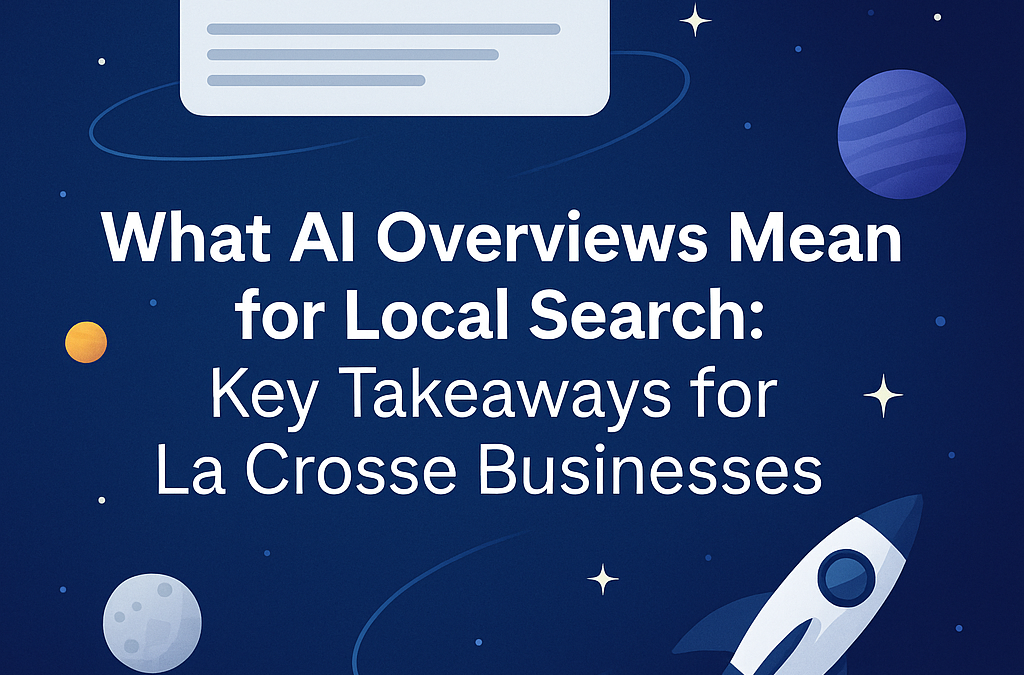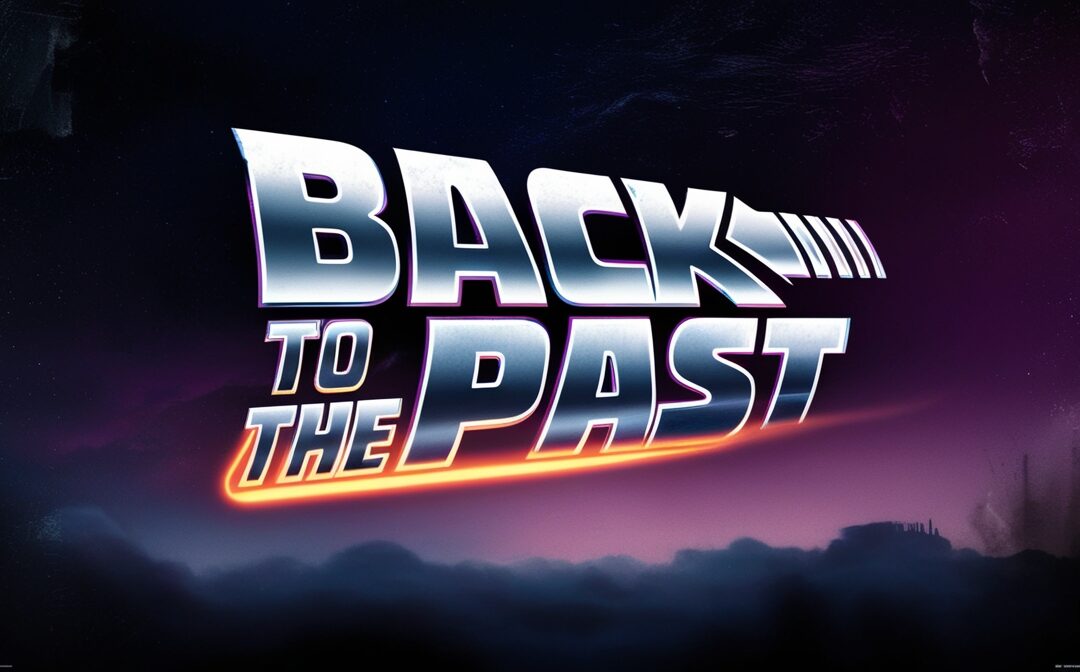by Scott Bernadot | Jun 9, 2025 | Blog
Why Google Business Profiles Matter More Than Ever Your customers rely on Google to find local businesses they can trust. A well-optimized Google Business Profile (GBP) helps you stand out in local search results and on Google Maps. For many businesses, this...
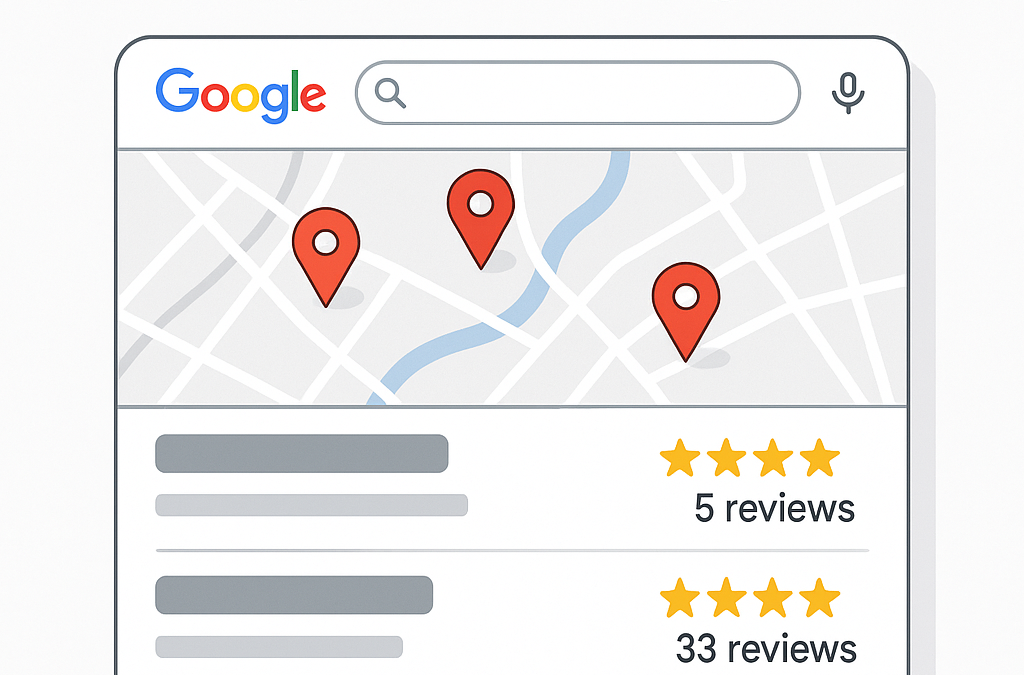
by Scott Bernadot | Jun 3, 2025 | Blog
It’s widely assumed that the more Google reviews a business has, the higher it will rank in local search. But recent data from a Sterling Sky case study challenges that belief — and offers a more precise view of how reviews actually influence local visibility. If...
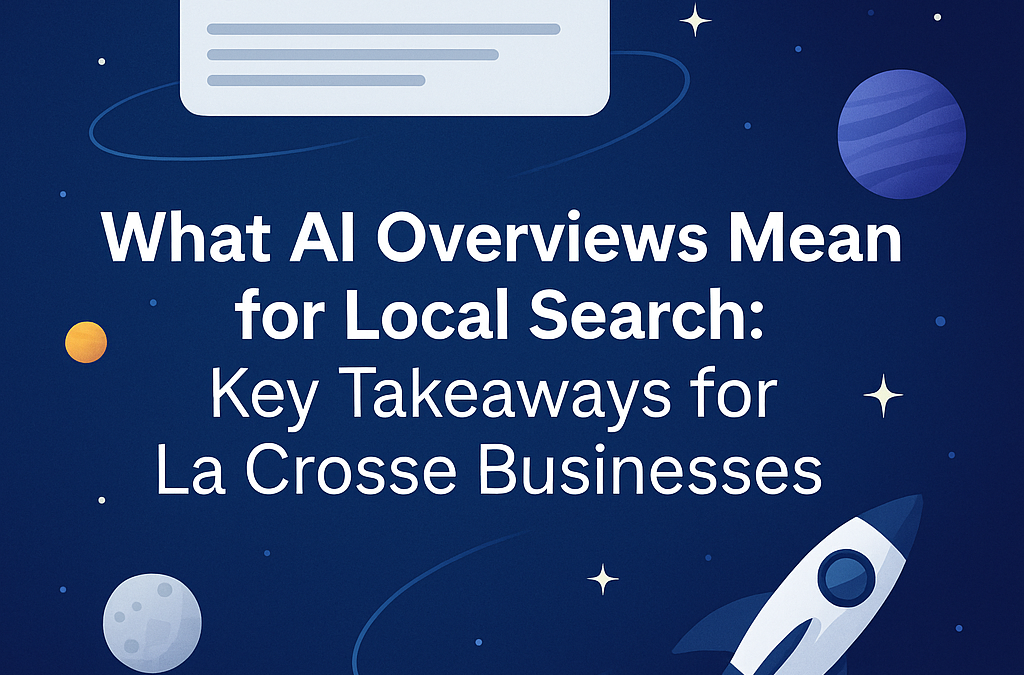
by Scott Bernadot | May 16, 2025 | Blog
Bernadot Studios is excited to share insights from a recent Whitespark case study that highlights the rising importance of AI Overviews (AIOs) in Google’s local search results. This emerging feature has huge implications for small businesses and nonprofits looking to...

by Scott Bernadot | Feb 14, 2025 | Blog
Google Drive Instructions: Login to your Google / Gmail account Go to your Google Drive >> https://drive.google.com/drive/my-drive Create a folder – e.g. Bernadot Studios In that folder create sub folders and put your respective images into each folder...
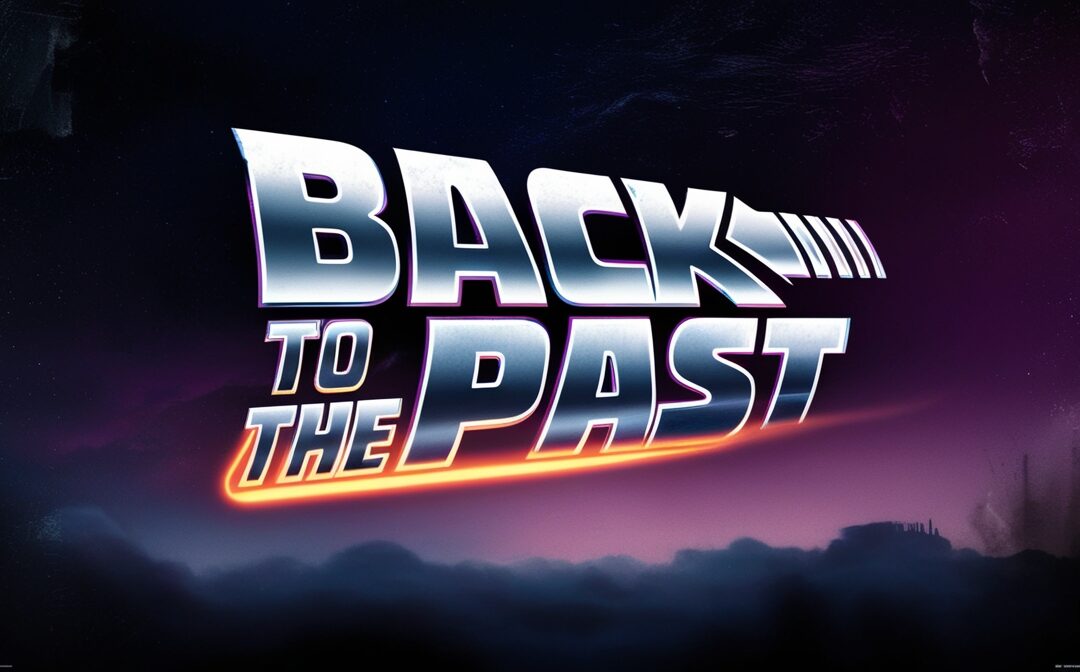
by Scott Bernadot | Sep 7, 2024 | Blog
Managing content revisions is crucial for maintaining control over your WordPress site. If you’re unable to access revisions, it can be frustrating, but the solution is often simple. This guide outlines common reasons WordPress revisions may not be showing and...

by Scott Bernadot | Aug 28, 2024 | Blog
Key Takeaways Aspect Key Insight On-Page SEO Basics Focus on optimizing key elements like meta tags, headings, and content structure. Keyword Strategy Use local keywords effectively to attract nearby customers. Content Optimization Prioritize high-quality content that...