The following applies to working with Divi within the Chrome Browser.
The issue is cached files. The goal is to clear your browser’s local cache so the newly updated files can be downloaded.
- Open Chrome
- Go to your website and login
- Hit the F12 key / or right click on the page and select Inspect
- A new window will appear by default in the lower section of your browser
- Click the Application tab
- From the left menu >> select Clear Storage
- From the right pane >> select Clear Site Data
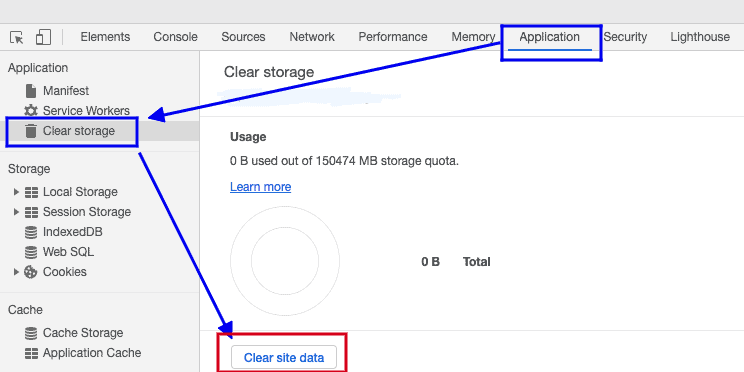
- Then refresh the page and you should be logged out. If not, click the Clear Site Data button until you are logged out.
- Log back in and your builder should be working properly
